Podcast
Panel: Steve Webb, Rob Mac Sweeney, Mark Forrest, Jonathan Downham, Adrian Wong & Steve Mathieu
Here is the podcast from our social media workshop. We have also included our slides, some notes and links to useful resources. We cover everything from the basics of twitter to RSS feeds, periscope, designing websites and building a log of all your social media activity for appraisals. We hope you enjoy!
Twitter – Webb

Practical guide to signing up
- Go to Twitter.com and choose ‘sign up’. Provide your details. You will need to give either a valid phone number or email, in order to receive a confirmation code. It is safe to do so.
- It’s generally fine to give your real name, but you do not have to. The system will suggest a @username (Twitter handle) based on the details you give it; but these tend to be of the generic “@JohnDoe12458” type, and it is better to invent your own.
- Similarly, you don’t have to fill in your profile or photo right away, but it will help to distinguish you from the mass of other new users if you do.
- The sign-up process suggests a number of contacts to follow, based on your own contacts plus some sample “popular accounts”: it is OK to bypass this stage, which can clutter your feed.
- On a phone, Twitter can be accessed by web page or app. The interface is similar on each. The official app is convenient, and is worth downloading when prompted.
Discussion
Originally published as a blog here – reproduced with thanks to Steve Mathieu and Adrian Wong
“If you want to know how we practised medicine 5 years ago, read a textbook.
If you want to know how we practised medicine 2 years ago, read a journal.
If you want to know how we practise medicine now, go to a (good) conference.
If you want to know how we will practise medicine in the future, listen in the hallways and use FOAM”
From International EM Education Efforts & E-Learning by Joe Lex 2011
Management
The growth of social media for medical CPD has been astronomical over recent years. More and more healthcare professionals are taking to Twitter to share useful papers and educational resources. The emphasis on encouraging Free Open Access Medical Education (FOAM) is embedded throughout these interactions. We have no intention of reinventing the wheel with this one, but have tried to combine the wealth of information already out there with a few of our own experiences. Hopefully this will help newcomers to Twitter, and perhaps persuade those still resisting to come on board.
What is Twitter?
• Online social networking/microblogging platform enabling users to send and read text-based messages (‘tweets’).
• Limited to 140 characters [see highlighted text below to see how long that is!].
• Photos can be tweeted.
• You only read tweets of people you follow.
• Anyone can follow you, although you can block them if you wish.
Benefits
• Global conversation with like-minded individuals interested in the latest medical practice and literature.
• It’s acceptable just to watch if you prefer.
• Follow conferences even if you are not there.
• Social networking and friendships develop and can be consolidated at conferences, with colleagues across the globe.
What does it mean to follow someone on Twitter?
This means that you’ve chosen to subscribe to their Twitter updates. You can unfollow them at any time. Similarly, anyone is able to follow you. If you decide that you do not wish for them to do this, you can always ‘block’ them. You can easily see who is following you.
Who should I follow?
Have a look at someone you know, who is already using Twitter for medical education purposes, and look at their list of people they are following. You will quickly learn to recognise the Twitter characters who are reliable and useful, and after a period of Twitter interaction, you should start building up your own following.
What’s @ and # all about?
@TwitterID directs your message to that person. You can add other names if you want to send to multiple, but beware the character limit. If ‘@’ appears at the start of the tweet it will go to that person AND anyone who is following both you and them. If ‘@’ appears later in the tweet, it will go to that person and ALL of your followers.
To illustrate this, if you send the following tweet ‘@avkwong this blog is rubbish’ – I will receive this message and anyone that is following both of us. If you send ’This blog is rubbish @avkwong’ or ‘This blog by @avkwong is rubbish’ – I will receive this message and also ALL of your followers – thanks!
A Direct Message (DM) This is a private message and visible only to you.
# (hashtag) is used to mark keywords or topics in a tweet. Anyone can make a hashtag at any time, simply by typing a phrase of the form ‘#topic’ in a tweet (again no spaces). This creates a page specific to that hashtag and whenever someone tweets and includes this hashtag, it will be visible on this page as well as to anyone who follows them.
Many hashtags have already been created, and medical conferences will advertise the ones they are using e.g. #isicem15 (International Symposium on Intensive Care and Emergency Medicine 2015), #ICSSOA2015 (State of the Art Meeting, ICS 2015) and #smaccDUB (Social Media and Critical Care Conference 2016). The days of writing notes at conferences (if you did in the first place) have also gone if the conference is well covered by avid Twitter users. Photos of conference slides, posters and equipment at trade exhibitions can also be tweeted and shared.
What’s Twitter not so good for?
Apart from your social life, it is not a great platform for having extensive discussion and debate. This often is difficult to fit in 140 characters, and results in huge number of tweets about one topic, and the context of these key messages can often be lost in translation.
A word of caution with using Twitter
You should comply with the General Medical Council (UK)’s ‘Good Medical Practice’ (http://www.gmcuk.org/guidance/good_medical_practice.asp) or equivalent in your country, and it is worth having a look at the brief GMC regulations (http://www.gmc-uk.org/guidance/ethical_guidance/21186.asp).
Summary
• Register at Twitter.com
• Install the App on your mobile device(s)
• Follow users and hashtags (#)
• No, you DO NOT have to contribute
• It is OK to watch
A few suggestions of who to follow to get you started….
SMACC @smaccteam
Intensive Care Society @icsmeetings
Intensive Care Network @I_C_N
European Society of Intensive Care Medicine @ESICM
The Bottom Line @WICSBottomLine
Critical Care Reviews @CritCareReviews
Scan Crit @scancrit
ICM Case Summaries @icmcasesummaries
Also, take a look at the list of individuals or organisations that someone else is following and pick out your favourites.
Website & Newsletters – Mac Sweeney
RSS Feeds – Forrest
Also take a look at Natalie May’s presentation here
Podcasting – Downham
How can I find them?
Perhaps two of the most common ways of coming across podcasts would be via either the native podcast app on the iPhone or iPad, or via iTunes on a computer.
The podcast app is now one of those apps that cannot be deleted from the device, so it should always be possible to find it.
From here it is very easy to search and download the podcast to the device.
iTunes can be accessed via the internet and then downloaded to the computer. You can organise your own library of music here as well as search the Apple store for music and podcasts. Most podcasts are accessible this way.
Subscribe to Podcasts in iTunes- https://youtu.be/6-EBRokmMNI
How can you listen to them?
As well as the native podcast app on the iPad or listening directly via a computer you can also use one of the many podcatcher apps for iPhone and Android. These will allow you to find, subscribe, store and play the podcasts on your device. Some of the better ones are:
Pocketcasts
![]()
DoggCatcher
![]()
![]()
I listen to most of my podcasts in my car and I have found one of the best ways of doing this is via Bluetooth with the car radio. If you don’t have a car radio with Bluetooth, it is not a very expensive upgrade to get one fitted. (Bluetooth Car Radios) I find this journey time now very valuable.
How can I make a podcast?
If you want to be more ambitious you could go ahead and make a podcast! Is it difficult? No. not really. Does it require a lot of expensive equipment? No, not if you already have a computer and access to the internet.
To record my podcast on my computer a use a free piece of software called Audacity. This does have a slight learning curve, but the basics are quick to learn. You can record into it and then edit your podcast from there, cutting and pasting as you go. There are many YouTube resources to help:
Audacity: Complete Tutorial Guide for Beginners
Audacity: A walk through on the basics of editing audio using Audacity
You will need a microphone to plug into your computer. Most are USB microphones so once plugged in will self install. The prices will vary a lot from tens of pounds to hundreds. If you want good sound quality that is affordable then go for one of the Blue range. Some podcasters do not recommend these as the sound is not considered the best it could be, but I think for a low budget these are not a bad alternative.
If you want one of the mics that is recommended by podcasters themselves then you should think about the Samson Q2U. This is a dynamic microphone which will cut out a lot of the background sound making the overall impression sound much more professional.
Daniel J. Lewis does a great review here- Podcast mic comparisons – THE AUDACITY TO PODCAST #119
When you have created your podcast you will need someone to host it- to store the sound files so that they can be linked to. I DO NOT RECOMMEND Soundcloud. They are reported to be struggling financially and I think they will not be with us much longer.
![]()
I do recommend Libsyn. The starting costs are at about £3.50 per month and increase depending on how much you wish to store with them and the level of stats you want.
There is also some extra work to do with iTunes, but again there are many YouTube resources to help you get started:
Learn how to podcast- PodcastAnswerMan
How to Start a Podcast – Pat’s Complete Step-By-Step Podcasting Tutorial
How To Podcast – For Free On iTunes
I hope you will at least give listening to podcasts a go. There is a massive FREE resource out there for you to access. You will find ones you love and ones you don’t. Decide which ones you want and enjoy listening to them!
Recommended Podcasts
Primarily featuring Dr Scott Weingart, an ED Intensivist from New York, the philosophy is to bring the best evidence-based information from the fields of critical care, resuscitation and trauma and translate it for bedside use in the Emergency Department and the Intensive Care Unit. Scott is very passionate and explains his topic well. He will inspire you to greater things!
This is the podcast of the Society of Critical Care Medicine in the USA. Rated very highly with some very experienced clinicians narrating various subjects.
ICN has its beginnings in the Sydney Intensive Care Network, established in 2008 by Liz Steel (now Hickson) and Hergen Buscher. These bi-monthly meetings were to educate Sydney critical care trainees as well as give them a chance to meet and network, and see how things were done in other hospitals. Oli Flower & Matt Mac Partlin joined the team and started the ICN website with Daniel Steel.
 This is a podcast run by the University of Maryland Critical Care Fellows, helping them share the education they are receiving. Again, great quality content.
This is a podcast run by the University of Maryland Critical Care Fellows, helping them share the education they are receiving. Again, great quality content.
This podcast is by Dr Minh leCong, a doctor with the Royal Flying doctor service in Australia. There is a leaning to pre hospital medicine, but Minh is very well respected in the social media world and a voracious Tweeter
NOT a medical podcast, but if you love a real life murder mystery then I cannot recommend this highly enough. This takes the case of a young American student who was allegedly murdered by her ex boyfriend….or was she? Do yourself a favour and go and listen to this….you will be gripped!
If you ever wanted any hep or advice then please get in touch with me via Twitter @ccpractitioner. I would be glad to help
Periscope – Wong
Periscope vs Blab quick summary of the main features here
Keeping a records for appraisal – Mathieu
There are a number of ways of recording the many hours you spend enjoying the new #FOAMed knowledge you acquire and share. With a few simple steps, you can be set up and then have this information readily available for your next appraisal.
Option 1: Storify
To create your story, you can select information from a variety of sources, including: Twitter, Facebook, Flickr, YouTube, Google, RSS. You can enter search terms such as a twitter hashtag for a conference (e.g. #ICSSOA2015) and use multiple filter options to limit the results displayed. Once you’ve collected information that you’re interested in, you can move the bits you want to include in your story by simply dragging from your search result list to your storyboard. To provide context, you can free text on the left margin of the storyboard to provide titles, commentary, or summaries. You can also add links here to associate your text with information from a wider range of sources.
Storify allows you to automatically share a story to Twitter and/or Facebook and provides an embed code so that you can embed your story on a Web site. You can also share your Storify link with others.
Option 2: Pocket
Pocket allows you save and store SoMe from many different platforms including Twitter, Flipboard and Feedly.
With twitter, it is really simple. Just click the ‘save to pocket’ at the bottom of the tweet. This automatically archives the content and link for that tweet in your pocket application*
*with the latest update on iOS, this has now changed slightly. Details can be found here
You can store useful web browser links as well by adding a bookmark to your browser
Another feature is the ability to email yourself useful links. You can set this up easily on your pocket account and you then just need to email add@getpocket.com with the relevant link in the main body of the email. This will then automatically send the link to your pocket list.
There is an option to purchase Premium package but free works for me! Here is an example of how your information is stored. It can also be presented in a list format which is easier if you wish to scan more material. You can create tags to help you search for articles and links more readily.
Option 3: IFTTT
IFTTT or “If This Then That” is a web service that aggregates many other web apps into one place and can perform actions given a certain set of criteria. All you need to do is create your recipe and let it store all of your SoMe activity on Twitter and Facebook for you
An example of a recipe I have created is here
The criteria set states that all my tweets (or RT or reply) will be saved. I then need to choose where it is saved and there a re a number of options here including dropbox, evernote, googledrive.
I have chosen to use google drive to record my twitter activity. The recipes are very straightforward to set up but there are also plenty of ready made ones to choose from.
Remember to turn off notifications when you set this up, otherwise you will get a message on your smartphone or iPad every time your recipe is triggered.
When you are ready for your appraisal, just open up the stored file and your #FOAMed document is ready to go! An example is here
Option 4: Website analytics
If you have a website, then you should make sure that you keep a record of the interest generated from your website and posts. Blogging sites like wordpress come with this already set up.
Google analytics is very useful if you are not using wordpress or your site does not have built in analytics. You do need to sign up for a google account and then set up google analytics but these are both free.
What can’t you do?
You won’t be able to keep a time log of your internet activity. Arguably documenting the amount of time you spend on SoMe is less important than the valuable lessons learnt. We don’t really have an electronic way of recording the amount of time we currently spend reviewing journals so I guess this set up is no different. It does however give you much more comprehensive supporting evidence of what you have been doing to maintain your CPD rather than ‘I have read JICS/EMJ/Anaesthesia etc’







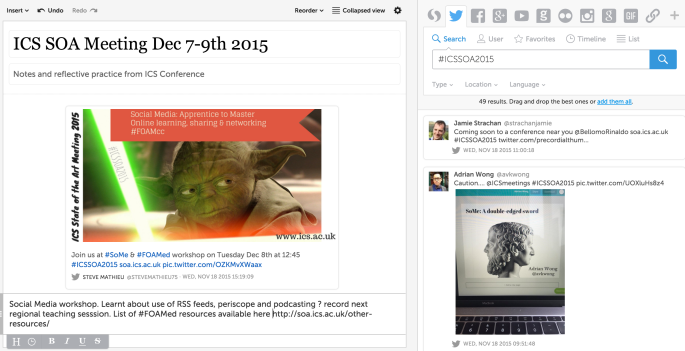
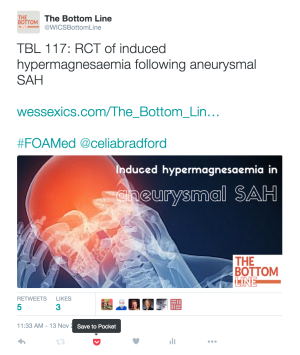


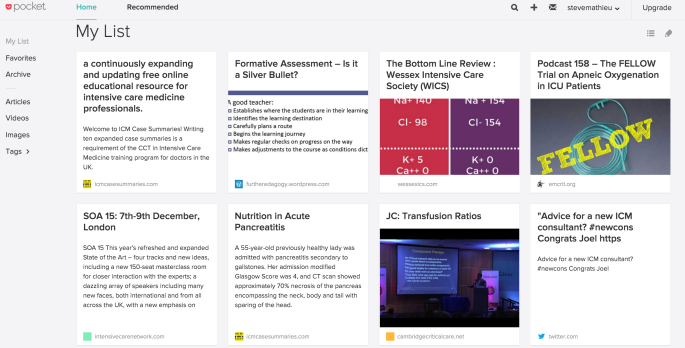
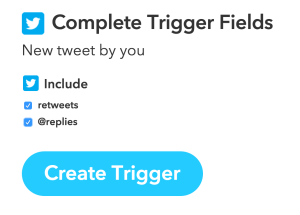
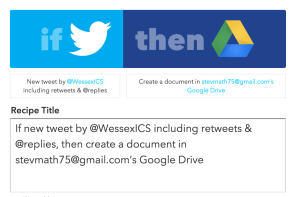
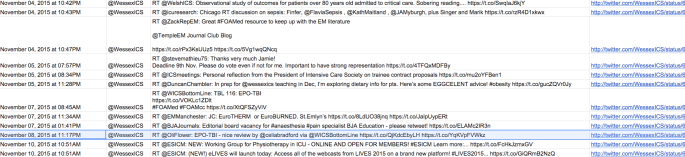

One thought on “Social Media Workshop”
Comments are closed.